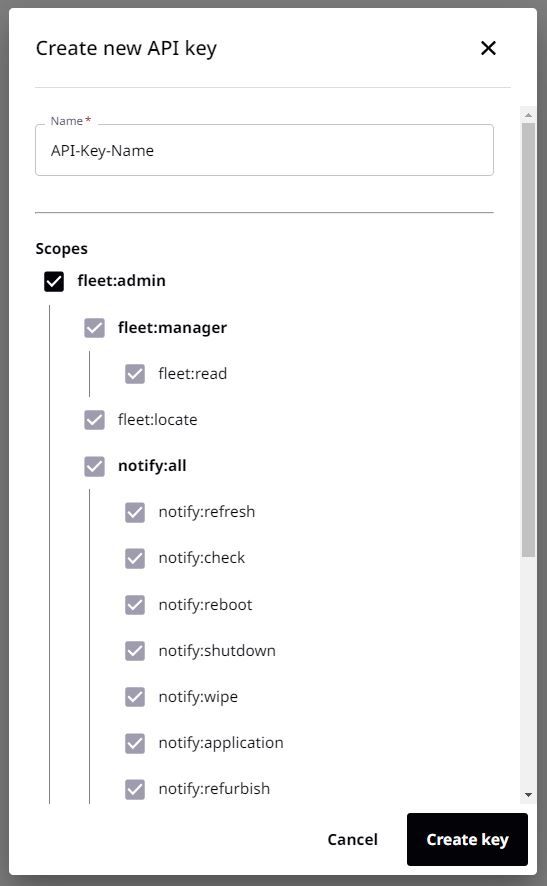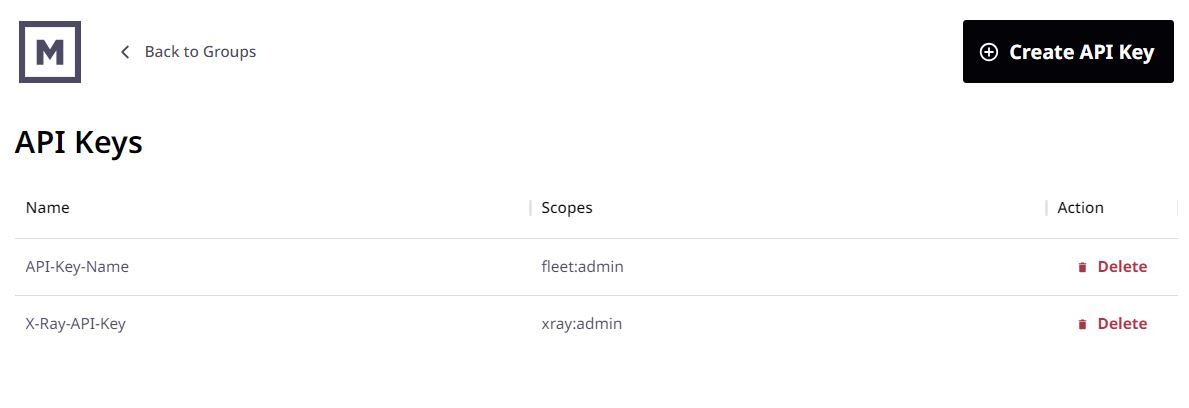How to create an API key
Want to learn more about Mason APIs?
View our API documentation to get started with Mason APIs. Here you can learn authentication, scopes, and available APIs.
To create an API key, head to the Controller dashboard and click the three-dot menu in the upper right corner. You should land on the API Keys page.
Check the boxes under Scopes that correspond to the level of access you wish to grant, then select “Create key.” Your API key will appear in a popup on-screen; save it somewhere safe, as this is the only time you’ll be able to see this token.
You may use this API key to authenticate with the platform via the CLI or the Platform APIs.
After you close the modal, you should see the new key on the API Key page in Controller. You can delete the key from this page as well.